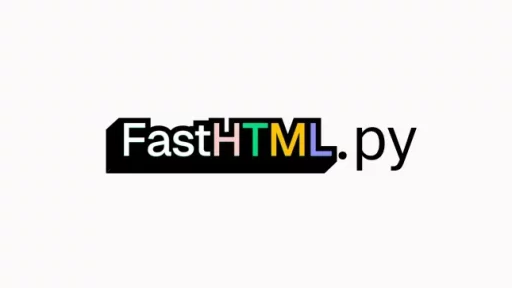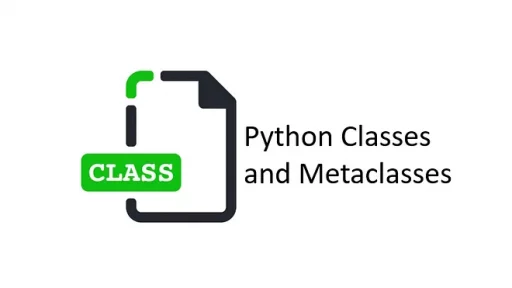Python is packed with powerful features — one such feature is the yield keyword.
Yield often goes unnoticed but can be useful in writing efficient code. I use it when working with large datasets or streams of data. In a nutshell, yield enables programmers to create memory-efficient, responsive applications that generate items one by one instead of loading everything into memory at once.
Let’s explore what yield is, how it works, and how it compares to other commands like return. Along the way, we’ll look at real-world examples to help you understand when and why to use it.
What is yield in Python?
The yield keyword is used in functions that need to return multiple values over time. Unlike functions that use return, which terminate and send a single value back, yield allows the function to pause and resume as needed. This makes yield perfect for cases where you don’t want to store all the results in memory at once but instead produce them one at a time.
Imagine you’re writing a program to process an enormous file, like a server log or a dataset with millions of records. Loading the entire file into memory could slow your program down or even cause it to crash. Instead, you can process the file line by line using yield.
Real-World Example: Processing Large Log Files
Let’s say you’re tasked with processing a web server log file that records every request to a website. The file is massive, containing millions of lines. You need to parse it, extract relevant data, and generate statistics. Loading the entire file at once isn’t practical. With yield, you can process it line by line without using up excessive memory.
def process_log_file(file_path):
with open(file_path, 'r') as file:
for line in file:
yield line # Yield one line at a time
for log_line in process_log_file("server.log"):
analyze_log(log_line) # Process each line as it is readIn this example, the process_log_file function uses yield to return one line at a time, which is then processed by analyze_log(). This allows your program to work through the file incrementally, keeping memory usage low and performance high.
How Does yield Work?
When a function includes yield, calling it doesn’t execute the entire function immediately. Instead, it returns a generator object, which can be iterated over. Each time you request the next item from the generator, the function continues from where it left off, producing the next value.
Here’s a simplified example to show how this works:
def countdown(n):
while n > 0:
yield n # Pause and return n
n -= 1
# Create a generator
gen = countdown(5)
# Iterating over the generator
for number in gen:
print(number)In this case, yield pauses the countdown() function after each number is produced. The next time the generator is called, it picks up right where it left off. This is different from using return, where the function would finish and return everything at once.
Real-World Example: API Pagination
Imagine you’re building an app that fetches user data from a remote API. The API provides results in pages to avoid overwhelming the client. Rather than fetching all pages at once, you can use yield to handle each page incrementally. This way, your program only processes what it needs when it needs it.
def fetch_data_from_api(api_url, page=1):
while True:
response = request_page(api_url, page)
if not response['data']:
break
yield response['data'] # Yield one page of data
page += 1
for page_data in fetch_data_from_api("https://example.com/api/users"):
process_page(page_data) # Process each page as it is retrievedIn this example, fetch_data_from_api fetches one page of data at a time and yields it to be processed. By doing this, the program stays responsive and doesn’t waste memory loading all the data upfront.
yield vs return
At first glance, yield might seem similar to return, but there are key differences. When you use return, the function terminates immediately and sends back a value. With yield, the function pauses, and you can resume it later to get more values. This makes yield especially useful for working with large or infinite data streams.
Example of return:
def generate_list():
return [1, 2, 3, 4, 5]
result = generate_list()
print(result) # Output: [1, 2, 3, 4, 5]Example of yield:
def generate_numbers():
for i in range(1, 6):
yield i
gen = generate_numbers()
for number in gen:
print(number)With return, the entire list is created in memory before it is returned. With yield, each number is produced one at a time, reducing the memory footprint, especially if the range is much larger.
Real-World Example: Streaming Data
Consider a situation where you’re handling data that’s continuously streaming from a sensor, such as temperature readings. The sensor constantly sends new data, but you don’t want to collect all the readings in memory. Using yield, you can process each reading as it arrives without saving them all.
def sensor_data_stream(sensor):
while True:
data = sensor.read()
yield data # Yield each new sensor reading
for reading in sensor_data_stream(sensor):
process_reading(reading) # Process data in real-timeIn this case, yield helps manage data that flows in continuously. The program only processes one reading at a time, which is crucial when handling an infinite or near-infinite data stream.
Thank you for following along with this tutorial. We hope you found it helpful and informative. If you have any questions, or if you would like to suggest new Python code examples or topics for future tutorials/articles, please feel free to join and comment. Your feedback and suggestions are always welcome!
You can find the same tutorial on Medium.com.