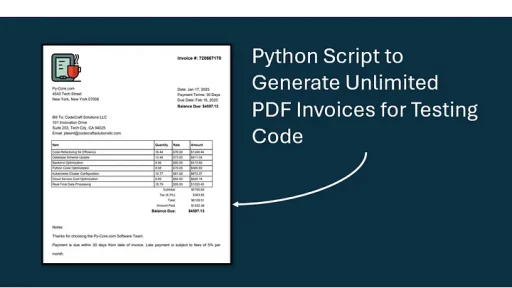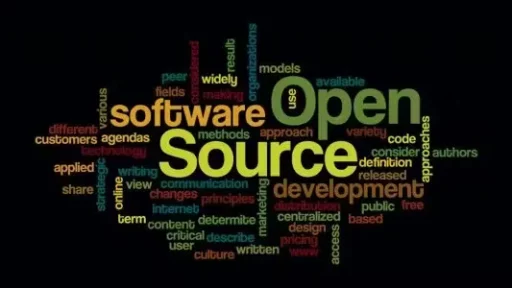The walrus operator, introduced in Python 3.8, is a syntax feature that simplifies certain programming patterns. Officially called the “assignment expression” and represented by :=, this operator allows assignments to be made within expressions.
Let’s break it down with examples and examine scenarios where the walrus operator can shine.
What Is the Walrus Operator?
The walrus operator combines assignment with an expression. Previously, assignment statements in Python were separate from expressions. With :=, you can assign a value to a variable as part of another statement or expression.
An Assignment Followed by a Conditional Check
One of the simplest examples of the walrus operator is combining assignment with a conditional check. Here’s how it works in practice:
Without the walrus operator:
value = input("Enter a number: ")
if value.isdigit():
print(f"You entered the number: {value}")
else:
print("That is not a valid number.")This approach separates the assignment (value = input(...)) and the conditional (if value.isdigit():). It works, but the separation can feel repetitive in more complex scenarios.
With the walrus operator:
if (value := input("Enter a number: ")).isdigit():
print(f"You entered the number: {value}")
else:
print("That is not a valid number.")Here, the value variable is assigned during the conditional check. The result is cleaner and eliminates the need to write input() separately. This pattern is especially useful when the assignment logic is tied closely to the condition.
Embedding an Assignment into Another Line
The walrus operator is useful for embedding assignments into longer lines of code. It often eliminates redundant variables or repeated function calls.
Consider a scenario where you work with a list of numbers and want to find the first one greater than a threshold.
Without the walrus operator:
numbers = [3, 7, 1, 9, 2, 8]
for number in numbers:
if number > 5:
result = number
break
print(f"First number greater than 5: {result}")This requires declaring result within the loop, breaking when a condition is met.
With the walrus operator:
numbers = [3, 7, 1, 9, 2, 8]
if any((result := number) > 5 for number in numbers):
print(f"First number greater than 5: {result}")In this example, result is assigned within the comprehension. The any() function evaluates the condition while assigning to result as soon as a match is found. This integration reduces boilerplate code while maintaining clarity.
A Common Use Case: Reading Files
File reading loops are a frequent use case for the walrus operator. Suppose you need to process lines from a file until a specific marker appears.
Without the walrus operator:
with open("data.txt", "r") as file:
line = file.readline()
while line:
print(line.strip())
line = file.readline()This approach requires repeating file.readline() both inside and at the end of the loop.
With the walrus operator:
with open("data.txt", "r") as file:
while (line := file.readline()):
print(line.strip())The while loop now integrates the assignment directly into its condition. This eliminates redundancy and keeps the code concise.
Practical Considerations
The walrus operator is a powerful tool, but it is not always the best choice. Overuse can lead to confusing code. When assignments and expressions are combined too much, readability may suffer. Use the operator when it improves clarity and reduces repetition without making the code harder to follow.
Key Points to Remember
- Saves lines of code: The walrus operator reduces the need for repetitive assignments outside conditions or loops.
- Improves readability: When used appropriately, it makes logic clearer by combining related operations.
- Best for concise conditions: Scenarios with clear, simple conditions benefit the most.
Exercises to Try
- Write a program that counts vowels in a string using the walrus operator.
- Refactor a loop that processes a large dataset into a more compact version with
:=. - Implement a search function that uses the walrus operator to find an item in a list.
By experimenting with these tasks, you’ll gain a deeper understanding of how this operator fits into Python programming.
Thank you for reading this article. I hope you found it helpful and informative. If you have any questions, or if you would like to suggest new Python code examples or topics for future tutorials, please feel free to reach out. Your feedback and suggestions are always welcome!
Happy coding!
Py-Core.com Python Programming
You can also find this article at Medium.com