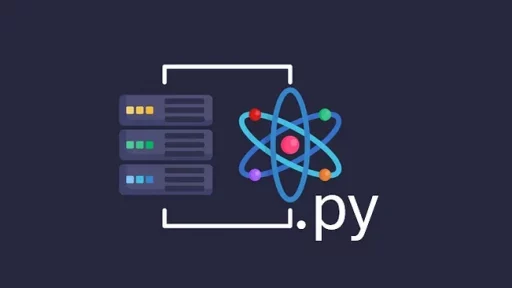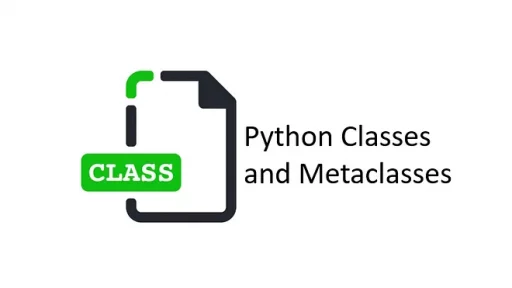When you start working with Python, you’ll often hear the terms module, package, and library. While they seem similar, these concepts represent different levels of organization within Python. Understanding the differences between them will help you navigate Python’s resources more effectively.
Python Modules
A module in Python is a file containing Python definitions and statements that organize code into manageable chunks. They allow the reuse code across projects without needing to rewrite it each time.
A module as a single file that contains functions, variables, and classes. You can import this file into another script and use its functions. For example, let’s say you create a module called calculator.py. Inside this file, you define several functions:
# calculator.py
def add(a, b):
return a + b
def subtract(a, b):
return a - bYou can then use this module in another Python file like this:
# main.py
import calculator
print(calculator.add(5, 3)) # Outputs: 8
print(calculator.subtract(10, 4)) # Outputs: 6Here, calculator.py is the module, and main.py is importing and using its functions. Modules can be as simple as this, or they can contain hundreds of lines of code.
Python Packages
A package in Python organizes related modules into a directory hierarchy. Packages allow you to structure code logically, especially when a project grows large. A package typically contains multiple modules, and a special file called __init__.py. This file tells Python that the directory should be treated as a package.
For example, consider a package called math_tools, which contains several modules for different mathematical operations. The folder structure might look like this:
math_tools/
__init__.py
addition.py
subtraction.py
multiplication.py
division.pyThe modules in the math_tools package focuses on a specific operation. The __init__.py file allows the import the entire package, as well as its individual modules, in the code.
Here’s an example of how you might use the math_tools package:
# main.py
from math_tools import addition, subtraction
print(addition.add(2, 3)) # Outputs: 5
print(subtraction.subtract(7, 2)) # Outputs: 5In this case, math_tools is a package that organizes related modules for different mathematical operations. Each module within the package handles a specific function, such as addition or subtraction.
The use of packages makes it easier to manage large projects and keep your code organized. Rather than having one massive file with all your functions, you can break them into logical pieces and group them in packages.
Python Libraries
The term library in Python is often used more loosely compared to modules and packages. In simple terms, a library is a collection of packages or modules that provide specific functionality. It’s a broader concept than both modules and packages. Libraries often include multiple packages, but they can also be made up of a single package or module.
For example, the popular library NumPy provides support for large, multi-dimensional arrays and matrices, along with a large collection of mathematical functions to operate on these arrays. NumPy is a library, but within it are multiple packages and modules that handle different parts of array manipulation and numerical computing.
Another example is Requests, a popular library used for making HTTP requests in Python. Although Requests is considered a library, it’s composed of multiple modules and packages working together to simplify working with HTTP operations.
import requests
response = requests.get('https://api.github.com')
print(response.status_code)Here, you import the requests library as a whole, without needing to understand the internal modules or packages that make it up. The goal of a library is to provide a high-level interface that abstracts away the complexity, letting you use its features with minimal effort.
Key Differences in a Nutshell:
- Modules are single Python files (.py) that contain code, functions, and classes. For example,
calculator.py. - Packages are directories that contain multiple related modules. Packages are defined by the presence of an
__init__.pyfile. For example,math_tools/. - Libraries are collections of packages and modules designed to provide broader functionality. For example,
NumPyorRequests.
While packages and modules have a more defined structure in Python, the term “library” is more of a general concept that refers to reusable code designed to solve specific problems.
Real-World Examples
- os Module: A widely used Python module that provides functions for interacting with the operating system. It’s a single file located in the standard library, and you can import it as a module:
import os
print(os.getcwd()) # Prints the current working directory2. Django: A web development framework, which is a library composed of multiple packages and modules. The django package includes sub-packages like db, core, and views. You can install Django using pip and import its modules to build web applications:
from django.http import HttpResponse
def hello(request):
return HttpResponse("Hello, World!")3. Pandas: A popular library for data manipulation and analysis. Although you use it as import pandas as pd, it’s made up of multiple packages and modules under the hood.
Thank you for reading this article. We hope you found it helpful and informative. If you have any questions, or if you would like to suggest new Python code examples or topics for future tutorials/articles, please feel free to join and comment. Your feedback and suggestions are always welcome!
You can find the same tutorial on Medium.com.