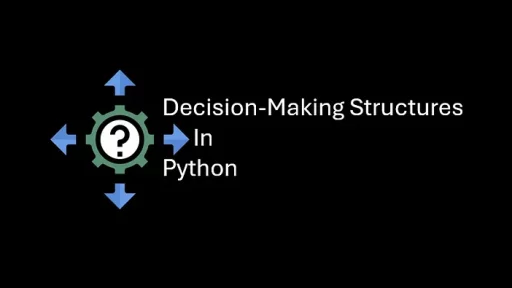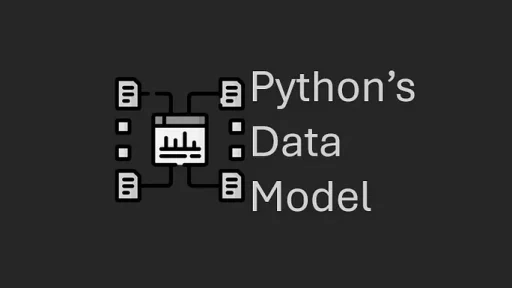I recently worked with a client who developed an interactive table application using Python and JS. The problem: in certain scenarios, changes made to the table were not persisting as expected.
In web applications, managing data between the frontend and backend may seem straightforward at first. However, if updates are not centralized, inconsistencies can arise. This article explores why coders often end up building applications without SSOT.
Honestly, if you’re not approaching your ‘interactive’ projects with a SSOT concept in mind, you may run into problems down the line. And these are sneaky problems that make no sense and will leave you with handfuls of your own hair.
How does this happen? Coders often end up building applications without SSOT unintentionally because, during development, it’s easy to focus on solving immediate problems rather than considering long-term data consistency and architecture. The following factors contribute to this oversight:
1. Local State is Convenient and Quick
When starting a small project, developers tend to store state locally in the frontend because it’s simpler and faster. For example:
- Data is fetched from an API once and stored in a JavaScript variable.
- Edits are applied directly to that variable or DOM, and updates to the backend are done as an afterthought.
At this point, it “works” — the user can see changes. The coder assumes the app functions correctly because no obvious bugs appear during light testing.
Example:
let tableData = []; // Local frontend state
fetch('/api/data').then(res => res.json()).then(data => tableData = data);Example of a SSOT Backend:
from flask import Flask, request, jsonify, render_template
import pandas as pd
import os
app = Flask(__name__)
UPLOAD_FOLDER = 'uploads'
os.makedirs(UPLOAD_FOLDER, exist_ok=True)
data_store = None # Single Source of Truth (SSOT)
@app.route('/')
def index():
return render_template('index.html')
@app.route('/upload', methods=['POST'])
def upload_csv():
global data_store
file = request.files['file']
if file and file.filename.endswith('.csv'):
filepath = os.path.join(UPLOAD_FOLDER, file.filename)
file.save(filepath)
data_store = pd.read_csv(filepath)
return jsonify({'message': 'File uploaded'}), 200
return jsonify({'error': 'Invalid file type'}), 400
@app.route('/get-data', methods=['GET'])
def get_data():
if data_store is not None:
return data_store.to_json(orient='records')
return jsonify([])
@app.route('/update-cell', methods=['POST'])
def update_cell():
global data_store
data = request.json
row_idx, column, value = data['row_idx'], data['column'], data['value']
data_store.at[int(row_idx), column] = value
return jsonify({'message': 'Update successful'}), 200
if __name__ == '__main__':
app.run(debug=True)Note the data_store in the code above.
data_store is a global variable in the backend that acts as the single, authoritative source of data for the entire application. It stores the table’s state (usually loaded from a CSV file or created dynamically) and ensures all changes—updates, deletions, or additions—are made directly to it.
2. Frontend Feels Independent of Backend
Modern frontend frameworks (React, Vue, Angular) give developers powerful tools to handle state locally. This makes the frontend feel like its own world. Developers often:
- Use tools like
localStorageor global state management (Redux, Vuex) to store data. - Apply updates directly to the frontend state without immediately syncing with the backend.
What Happens:
The backend becomes an afterthought, serving only as the source for initial data. Any discrepancies between frontend edits and backend state may not surface immediately.
3. Syncing Updates is Harder to Visualize
When coders build an interactive feature (like editable tables), they focus on making edits appear instant:
- A user changes a table cell → the cell visually updates.
- The change is pushed to the backend later (sometimes asynchronously).
This creates an illusion of success because the table looks updated. However:
- If there’s a failure in syncing (e.g., network issues), the data update is “lost.”
- Refreshing the page reveals the backend never received or persisted the change.
Developers often skip the crucial feedback loop where the frontend verifies the backend successfully applied updates.
4. Testing is Superficial Early On
During early development:
- Testing focuses on “does it look like it works?” rather than “is it consistent?”
- Developers rarely refresh the page or check for multi-user scenarios.
- Edge cases — like what happens when one user edits data and another fetches the same table — are ignored.
Result: Local state changes appear correct, masking the lack of SSOT.
5. Small Projects Grow Without Refactoring
What starts as a small, simple project grows into something larger:
- A basic table with frontend-only state becomes a multi-user, collaborative tool.
- Temporary hacks, like updating state only locally, become permanent.
At scale, inconsistencies and bugs appear:
- Different users see different versions of the data.
- Refreshing the app overwrites changes.
- Debugging becomes chaotic because the frontend and backend now hold competing “truths.”
Example Workflow Without SSOT:
- Fetch initial data from backend → store in frontend state.
- User edits data locally → updates only frontend variables.
- Backend sync happens sometimes, and success is assumed without validation.
6. Misunderstanding the Backend’s Role
Some developers mistakenly believe the backend is just a storage system. They:
- Treat the backend like a “dump” where the frontend sends occasional updates.
- Fail to centralize the logic for validation, updates, and state management.
Instead of making the backend the authoritative source, they push responsibility onto the frontend, which lacks a single point of control.
7. The Complexity of SSOT Feels Overkill
In early stages, implementing SSOT might feel like an unnecessary overhead:
- Developers assume that small data updates don’t need centralized management.
- They underestimate how quickly state management complexity grows.
For instance:
- Small apps don’t seem to need verification loops between frontend and backend.
- Caching results in temporary “truths” scattered across frontend, backend, and local storage.
By the time the app scales, these decisions have baked inconsistencies into the system.
8. Assuming Modern Tools Handle It
Frameworks and libraries (like React or Redux) make state management on the frontend easy but don’t enforce backend coordination. Developers assume:
- Tools like React automatically manage data persistence (they don’t).
- State libraries like Redux “solve” state management (but only on the frontend).
In reality:
- These tools work well with SSOT when used properly.
- Without proper backend integration, they create an illusion of consistency.
How to Avoid Building Without SSOT, Start with a Backend-Centric Approach
Design the backend to act as the authoritative state. Treat the frontend as a “view” of that state.
Enforce a Strict Data Flow
All updates should flow through the backend:
Frontend sends changes to the backend.
- Backend validates and applies changes.
- Frontend fetches the latest state from the backend.
Think Beyond Local State
Don’t rely solely on frontend variables, localStorage, or cached data.
Test for Consistency Early
- Refresh the page frequently.
- Simulate multi-user scenarios.
- Check for failed update calls.
Validate Backend Updates
Always confirm that the backend received and applied the update before reflecting it on the frontend.
Thank you for reading this article. I hope you found it helpful and informative. If you have any questions, or if you would like to suggest new Python code examples or topics for future tutorials, please feel free to reach out. Your feedback and suggestions are always welcome!
Happy coding!
C. C. Python Programming
You can also find this article at Medium.com