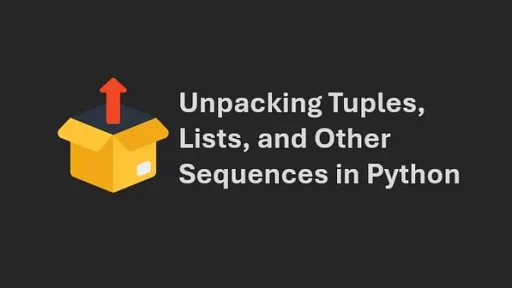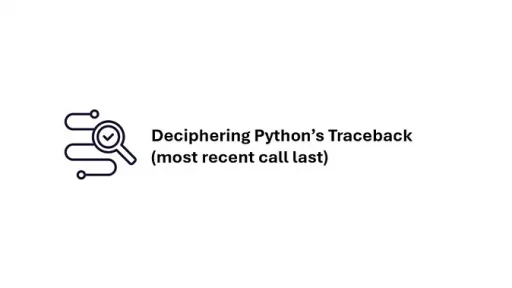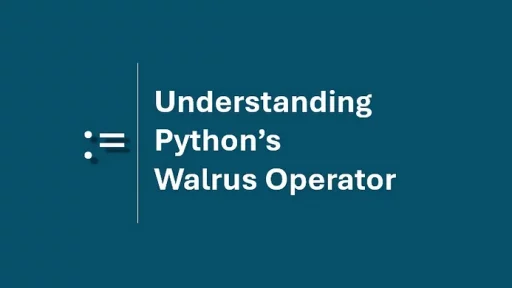Python has firmly established itself as the go-to programming language for data science. While libraries like Pandas, Scikit-learn, and Matplotlib dominate discussions, a treasure trove of lesser-known Python libraries are available. These quiet libraries can empower data scientists to solve specific problems more efficiently. In this article, we explore a few of these libraries — each designed to tackle unique challenges in the data science workflow.
The first one, Dask, helped me handle a large dataset that had become bloated due to an accidental SQL injection, which duplicated records. The client needed to eliminate all the duplicates, but the file size was 12GB. At the time, I only had my laptop with 8GB of RAM, so attempting to load a 12GB dataset into memory all at once was a certain to fail. I had to use chunking.
1. Dask: Scaling Data Science for Big Data
Overview:
Dask extends Python’s standard data processing tools to handle computations on large datasets that don’t fit into memory. It achieves this by parallelizing tasks and distributing computations across multiple cores or even clusters.
pip install daskStrengths:
- Scales well from a single laptop to a distributed cluster.
- Supports parallelized versions of Pandas and NumPy.
- Integrates seamlessly with other tools like Scikit-learn and XGBoost.
Use Case:
Imagine working with a 10GB CSV file that exceeds your system’s memory. With Dask, you can read, process, and analyze this data in chunks without ever loading the full dataset into memory.
Example:
import dask.dataframe as dd
# Read a large CSV file with Dask
df = dd.read_csv('large_dataset.csv')
# Perform operations on the dataset
filtered = df[df['column_name'] > 100]
mean_value = filtered['other_column'].mean().compute()
print(mean_value)2. Altair: Declarative Visualization Made Simple
Overview:
Altair is a declarative statistical visualization library that focuses on simplicity and expressiveness. Unlike Matplotlib, Altair automatically handles much of the data-wrangling required for visualizations.
pip install altair pandasStrengths:
- Intuitive syntax with minimal boilerplate.
- Interactive charts by default.
- Built-in support for statistical transformations.
Use Case:
Altair is ideal for quick exploratory data analysis (EDA) and generating interactive dashboards in Jupyter Notebooks.
Example:
import altair as alt
import pandas as pd
# Create a sample dataset
data = pd.DataFrame({
'x': range(10),
'y': [val**2 for val in range(10)]
})
# Plot a simple scatter plot
chart = alt.Chart(data).mark_circle(size=60).encode(
x='x',
y='y',
color=alt.value('blue')
)
chart.show()Notes:
- Ensure Jupyter Notebook or Lab is set up for rendering Altair charts by running:
pip install notebook vega_datasets3. Pycaret: Simplifying Machine Learning Workflows
Overview:
Pycaret is an all-in-one machine learning library that automates repetitive tasks in model development, like data preprocessing, hyperparameter tuning, and model evaluation. It simplifies the end-to-end machine learning pipeline.
pip install pycaretStrengths:
- Supports over 25 ML algorithms with a unified API.
- Minimal code to train, compare, and tune models.
- Integrated tools for deploying models.
Use Case:
Pycaret can be used to quickly build baseline models for classification, regression, or clustering, allowing data scientists to focus on fine-tuning promising candidates.
Example:
from pycaret.classification import setup, compare_models
# Load a sample dataset
from pycaret.datasets import get_data
data = get_data('iris')
# Set up Pycaret environment
clf = setup(data, target='species')
# Compare models
best_model = compare_models()
print(best_model)Notes:
- The
silent=Trueargument suppresses the interactive setup wizard. - Pycaret requires many dependencies; ensure all are installed by running the above pip command.
4. NetworkX: Analyzing Graph Data
Overview:
NetworkX is a powerful library for creating, analyzing, and visualizing graph structures and networks. It is commonly used in social network analysis, transportation modeling, and recommendation systems.
pip install networkx matplotlibStrengths:
- Handles both directed and undirected graphs.
- Rich set of algorithms for shortest paths, centrality, and more.
- Integrates with visualization tools like Matplotlib.
Use Case:
A data scientist might use NetworkX to analyze the structure of a social network, identifying influential nodes or clusters within the network.
Example:
import networkx as nx
# Create a simple graph
G = nx.Graph()
G.add_edges_from([(1, 2), (2, 3), (3, 4), (1, 4)])
# Calculate centrality measures
centrality = nx.degree_centrality(G)
print("Degree centrality:", centrality)
# Draw the graph
nx.draw(G, with_labels=True, node_color='skyblue', node_size=1500)Notes:
- Add
plt.show()to render the graph.
5. H2O.ai: Open-Source Machine Learning at Scale
Overview:
H2O.ai is a scalable machine learning platform offering tools for data preprocessing, model training, and deployment. It shines in scenarios requiring high performance and scalability, particularly for large datasets.
pip install h2oStrengths:
- Distributed computing for massive datasets.
- AutoML capabilities for fast model building.
- Built-in support for advanced algorithms like Gradient Boosting Machines (GBM).
Use Case:
H2O.ai is perfect for situations where the dataset is too large for traditional Python libraries to handle efficiently or when AutoML is required.
Example:
import h2o
from h2o.automl import H2OAutoML
# Initialize H2O
h2o.init()
# Load a dataset into H2O
data = h2o.import_file("path_to_dataset.csv")
# Split data into training and testing
train, test = data.split_frame(ratios=[.8])
# Run AutoML
aml = H2OAutoML(max_models=10, seed=1)
aml.train(y='target_column', training_frame=train)
# View leaderboard
lb = aml.leaderboard
lb.head()Thank you for reading this article. I hope you found it helpful and informative. If you have any questions, or if you would like to suggest new Python code examples or topics for future tutorials, please feel free to reach out. Your feedback and suggestions are always welcome!
Happy coding!
Py-Core.com Python Programming
You can also find this article at Medium.com