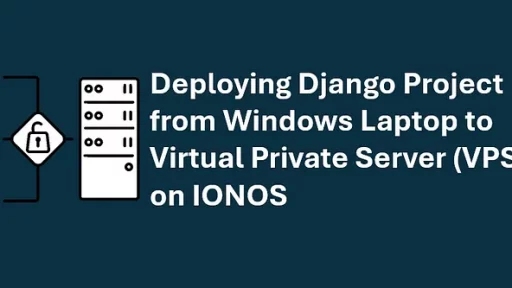Python 3.13 was recently released with several enhancements, new features, and crucial bug fixes. For developers and data scientists, these changes provide significant performance boosts, more refined syntax, and better debugging. Let’s look into some of the improvements in Python’s 3.13 version. We’ll focus on using specific examples to highlight how these updates impact real-world programming.
Performance Improvements
One of the first things developers will notice about Python 3.13 is its improved performance. The core development team focused on reducing the runtime overhead for several common operations. For example, list and dictionary comprehensions now perform faster due to internal optimizations in bytecode execution. Additionally, the memory allocator has been refined to handle large datasets more efficiently.
Here’s a quick comparison using a simple list comprehension:
# Python 3.12
import time
start = time.time()
squares = [x ** 2 for x in range(10_000_000)]
end = time.time()
print(f"Execution time in Python 3.12: {end - start} seconds")
# Python 3.13
import time
start = time.time()
squares = [x ** 2 for x in range(10_000_000)]
end = time.time()
print(f"Execution time in Python 3.13: {end - start} seconds")Early tests show reductions of around 10% in execution time for tasks like these. While that might not sound like much in small scripts, it makes a substantial difference in data processing pipelines and web applications.
Pattern Matching Enhancements
Pattern matching, introduced in Python 3.10, gets a fresh update in 3.13 and is now even more expressive, making it easier to write concise, readable code. With more support for deep pattern matching and handling edge cases, developers can use pattern matching in complex scenarios such as parsing nested data structures or routing requests in a web framework.
Let’s say we have a deeply nested data structure that represents a JSON response from an API:
response = {
"status": "ok",
"data": {
"user": {
"id": 123,
"name": "Alice",
"roles": ["admin", "editor"]
}
}
}
match response:
case {"status": "ok", "data": {"user": {"id": user_id, "roles": ["admin", *_]}}}:
print(f"Admin user ID is {user_id}")
case {"status": "error", "message": msg}:
print(f"Error occurred: {msg}")In Python 3.13, pattern matching now supports more complex, nested structures, allowing this type of code to be even more readable and compact. If you’re working with APIs or deeply nested configurations, this enhancement will save time and reduce bugs.
Typed Syntax Updates
Python has embraced type hints more thoroughly in recent versions, and Python 3.13 continues that trend. Type annotations are becoming more integral to Python’s ecosystem. Python 3.13 introduces type-parameterized standard collections, allowing for better enforcement of type rules.
Here’s an example that demonstrates how type hints can help catch bugs earlier:
from typing import List
def process_names(names: List[str]) -> None:
for name in names:
print(f"Processing {name}")
# This will raise an error if anything other than a list of strings is passed
process_names(["Alice", "Bob", 123]) # Type checker will catch this mismatchTools like mypy will immediately flag the error in the code above, preventing runtime crashes. Python 3.13 introduces stricter type checking and new types for more complex data structures, giving developers more confidence in their code’s correctness.
Built-in Exception Groups
Handling exceptions is an inevitable part of Python programming. Python 3.13 introduces “exception groups,” allowing multiple exceptions to be caught and handled simultaneously. This feature is particularly useful in asynchronous code where multiple errors might occur in different tasks.
Consider the following example:
async def task_1():
raise ValueError("Invalid value")
async def task_2():
raise TypeError("Type error")
try:
await asyncio.gather(task_1(), task_2())
except* (ValueError, TypeError) as eg:
for exc in eg.exceptions:
print(f"Caught: {exc}")In this code, Python 3.13 allows both the ValueError and TypeError exceptions to be handled as a group, making it easier to manage multiple exceptions without verbose try-except blocks.
Deprecations and Removals
Every new version of Python brings a few deprecations, and Python 3.13 is no different. Some older modules and functions are either deprecated or scheduled for removal. For example, the distutils module, which has long been used for packaging, has been fully removed in favor of setuptools and pip. If you’re still using distutils in your project, it’s time to migrate.
Here’s how you might migrate a setup script from distutils to setuptools:
Old distutils-based setup:
from distutils.core import setup
setup(
name="my_package",
version="1.0",
packages=["mypackage"],
)New setuptools-based setup:
from setuptools import setup
setup(
name="my_package",
version="1.0",
packages=["mypackage"],
)While this change requires minimal effort, removing distutils clears technical debt, and aligns Python with modern packaging standards.
Debugging and Error Handling
Python 3.13 includes enhanced debugging features, which should make life easier for developers. The new --explain flag can be used to provide context for certain warnings and errors, offering more detailed explanations about what went wrong. This is particularly helpful in catching subtle issues like implicit type conversions or deprecated function calls.
python -m unittest test_module --explainRunning this command gives more detailed information on test failures or warnings, allowing for faster debugging and resolution.
Thank you for following along with this tutorial. We hope you found it helpful and informative. If you have any questions, or if you would like to suggest new Python code examples or topics for future tutorials/articles, please feel free to join and comment. Your feedback and suggestions are always welcome!
You can find the same tutorial on Medium.com.