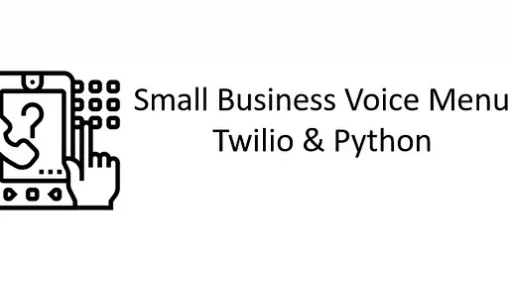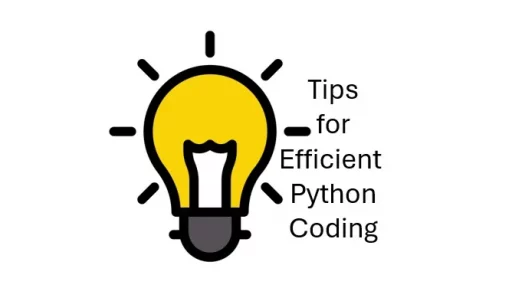Now that you’ve got a basic understanding of how to use Replit for Python programming, let’s dive into some more advanced Python concepts and how Replit can support them.
Expanding Python Projects on Replit
Once you’re comfortable with basic Python syntax, you’ll probably want to start working on more complex projects. Replit supports Python frameworks like Flask and Django, so you can build everything from simple APIs to fully functional web applications.
Let’s expand our previous example into a simple web application using Flask.
- Set Up Flask on Replit: First, open your existing Python Repl or create a new one. In the console, install Flask by running:
pip install Flask2. Write the Flask Application: Now, write a simple Flask app. Replace the existing code in your editor with the following:
from flask import Flask
app = Flask(__name__)
@app.route('/')
def home():
return "Hello, welcome to my Flask app!"
if __name__ == '__main__':
app.run(host='0.0.0.0', port=8080)3.Run the Flask App: Click the “Run” button. Replit will give you a live URL where you can view your app. Anyone you share this link with will be able to see the webpage you’ve created.
This is a basic web application, but it shows how easy it is to expand your Python projects using Replit.
Here’s an example of a simple Python script that you can run on Replit, which performs basic arithmetic operations based on user input. This script will ask the user to input two numbers and choose an operation (addition, subtraction, multiplication, or division). The script then performs the chosen operation and prints the result.
# Function to perform addition
def add(x, y):
return x + y
# Function to perform subtraction
def subtract(x, y):
return x - y
# Function to perform multiplication
def multiply(x, y):
return x * y
# Function to perform division
def divide(x, y):
# Check if division by zero
if y == 0:
return "Error! Division by zero is undefined."
return x / y
# Main function
def calculator():
print("Welcome to the simple calculator!")
# Get user input
num1 = float(input("Enter first number: "))
num2 = float(input("Enter second number: "))
# Display available operations
print("Select operation:")
print("1. Add")
print("2. Subtract")
print("3. Multiply")
print("4. Divide")
# Get the user's choice
choice = input("Enter choice (1/2/3/4): ")
# Perform the selected operation
if choice == '1':
print(f"The result of {num1} + {num2} is: {add(num1, num2)}")
elif choice == '2':
print(f"The result of {num1} - {num2} is: {subtract(num1, num2)}")
elif choice == '3':
print(f"The result of {num1} * {num2} is: {multiply(num1, num2)}")
elif choice == '4':
print(f"The result of {num1} / {num2} is: {divide(num1, num2)}")
else:
print("Invalid input. Please select a valid operation.")
# Call the calculator function to run the program
calculator()How to Run the Script on Replit:
- Create a New Repl: After signing into Replit, click on “Create Repl.” Select “Python” from the language options.
- Paste the Code: In the code editor window, delete any default code that Replit might provide and paste the above Python script.
- Run the Code: Press the “Run” button at the top of the Replit interface. The script will ask you for two numbers and then prompt you to choose an arithmetic operation.
- Interact with the Script: You can follow the prompts to perform operations like addition, subtraction, multiplication, or division based on the numbers you input.
Example Interaction:
Welcome to the simple calculator!
Enter first number: 10
Enter second number: 5
Select operation:
1. Add
2. Subtract
3. Multiply
4. Divide
Enter choice (1/2/3/4): 1
The result of 10.0 + 5.0 is: 15.0Thank you for following along with this tutorial. We hope you found it helpful and informative. If you have any questions, or if you would like to suggest new Python code examples or topics for future tutorials/articles, please feel free to join and comment. Your feedback and suggestions are always welcome!