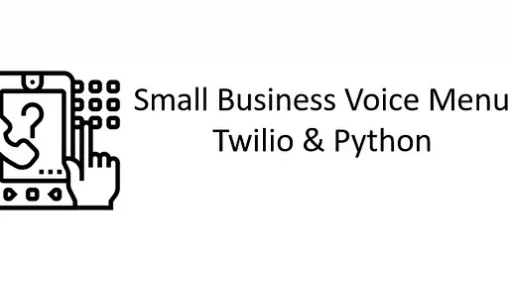Whether you’re building a small script, a web application, or even engaging in data science, Python provides a foundation that is both powerful and easy to understand. For those looking to get started with Python or who need an environment to practice and develop, Replit.com is an excellent platform. It allows you to write, run, and collaborate on code directly from your web browser without having to install anything on your computer.
What is Replit?
Replit is an online coding platform where you can write code in multiple languages, including Python. It’s ideal for learners, educators, and even seasoned developers who need a fast way to spin up code without configuring environments on their local machines. With a simple interface and strong integration with GitHub, Replit provides the necessary tools to write, debug, and deploy code.
At its core, Replit works like an Integrated Development Environment (IDE). It gives you a coding editor, a console for running code, and an interface that makes collaborating with others incredibly easy. But there’s a catch — Replit doesn’t run your code continuously. Once your session ends, so does your program. This means that if you’re building a web application, for example, it won’t stay live 24/7 unless you’re using an external service to keep it active.
Why Use Replit for Python?
For beginners, setting up a Python environment locally can sometimes be frustrating. You have to install Python, manage libraries, and configure dependencies. With Replit, you don’t need to worry about any of that. You can get started writing Python code immediately by just signing up for a free account.
Here are a few reasons why Replit stands out:
- No Setup Required: You don’t need to install Python or any libraries on your machine. Replit handles all of that.
- Collaboration: You can invite others to your “Repl” and collaborate on projects in real-time. This makes it perfect for group coding exercises or debugging sessions with friends.
- Community Support: Replit has a vibrant community. If you get stuck on something, there’s a good chance someone in the community can help.
- Cloud-based Storage: Your code is saved in the cloud, so you can access it from any device.
Getting Started with Python on Replit
Let’s walk through an example of using Replit to write some Python code.
- Sign Up: Go to Replit.com and create a free account. You can use Google, GitHub, or your email to sign up.
- Create a New Repl: Once you’re logged in, click on the “Create Repl” button. Choose “Python” from the language dropdown menu, give your project a name, and hit “Create Repl.”
- Write Some Python Code: Now, you’ll be brought to an interface with a coding window on the left and a console on the right. Let’s start with a basic Python program. Copy and paste the following code into your editor:
def greet(name):
return f"Hello, {name}!"
user_name = input("What's your name? ")
print(greet(user_name))4. Run the Code: Once your code is ready, hit the “Run” button at the top of the page. The console will ask for your name, and it will greet you with a custom message.
5. Save and Share: Replit automatically saves your code. If you want to share your project, click the “Share” button and send the link to a friend.
This is a very simple example, but it demonstrates how quickly you can get a Python project up and running on Replit without any installation or setup hassles.
Features of Replit
Replit is more than just a code editor and console. It has a wide range of features that enhance the coding experience.
1. Version Control Integration
Replit supports Git and GitHub integration, allowing you to push and pull changes directly from the platform. This feature makes it easier for developers to keep track of their code, contribute to open-source projects, and collaborate with teams.
2. Multiplayer Mode
Coding is often more fun when you can do it with friends or collaborators. Replit’s multiplayer mode allows multiple users to edit the same file at the same time. It’s like Google Docs, but for code. This feature is especially useful for remote teams or for students working on group projects.
3. Package Management
Managing dependencies is one of the more frustrating parts of coding, but Replit makes it easy by handling package management for you. Whether you’re using pip for Python or another package manager for a different language, you can add and remove libraries with just a few clicks.
4. Built-in Database
Replit has a built-in key-value database that you can use to store data. This feature is ideal for small projects or prototypes where you don’t want to set up a full database.
5. Code Intelligence
Replit includes features like auto-completion and code suggestions to help you write code more efficiently. It also offers syntax highlighting and error checking, so you can spot mistakes before running your code.
6. Replit Chat
If you get stuck, Replit’s in-platform chat feature allows you to reach out to other developers for help. Whether you’re debugging code or just asking for feedback, this feature connects you with the Replit community.
The Drawback: No 24/7 Uptime
One downside to using Replit, especially for more advanced projects, is that your applications won’t stay up continuously. Once your session ends, your application will stop running unless you keep the Repl active. This is fine for most small projects and personal scripts, but if you’re developing a website or web app, you’ll need to look for external hosting solutions.
Replit does offer a feature called “Always On,” but it’s part of their paid plans, which allows for 24/7 uptime on a limited number of projects. If you’re using the free version, this limitation is something to keep in mind.
Thank you for following along with this tutorial. We hope you found it helpful and informative. If you have any questions, or if you would like to suggest new Python code examples or topics for future tutorials/articles, please feel free to join and comment. Your feedback and suggestions are always welcome!
You can find the same tutorial on Medium.com.