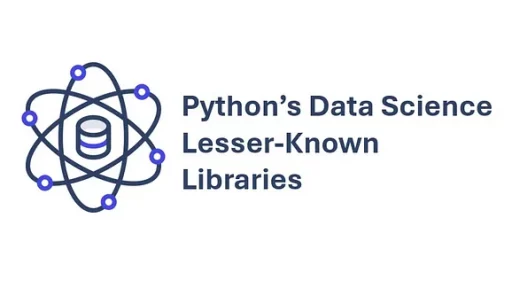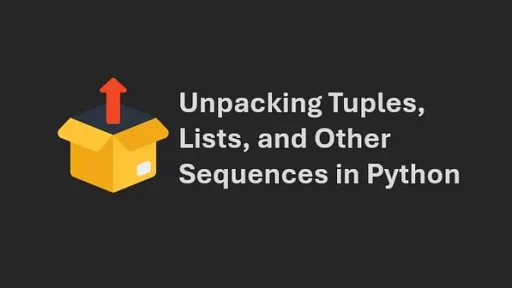List concatenation in Python is an operation that combines two or more lists into a single list. Understanding different methods for concatenating lists and knowing when to use them is important for writing efficient and maintainable code.
What is List Concatenation?
List concatenation involves joining multiple lists to create a new list containing elements from all the input lists. For example, combining list1 = [1, 2, 3] and list2 = [4, 5, 6] results in a single list [1, 2, 3, 4, 5, 6]. This operation is useful when merging data, constructing dynamic datasets, or creating inputs for algorithms.
Python offers several ways to concatenate lists, each suited to specific scenarios. Below, we explore the methods and their best-use cases.
1. Using the + Operator
The + operator is one of the simplest ways to concatenate lists. It creates a new list containing the elements of the operand lists.
# File: examples/basic_concat.py
list1 = [1, 2, 3]
list2 = [4, 5, 6]
result = list1 + list2
print(result) # Output: [1, 2, 3, 4, 5, 6]When to Use:
The + operator is ideal for short lists or when simplicity is important. It’s intuitive and makes the code easy to understand.
Limitations:
- It creates a new list, which can be memory-intensive for large lists.
- It may lead to performance issues in a loop, where repeated concatenation creates multiple intermediate lists.
2. Using the extend() Method
The extend() method modifies a list in place by appending elements from another list.
# File: examples/extend_method.py
list1 = [1, 2, 3]
list2 = [4, 5, 6]
list1.extend(list2)
print(list1) # Output: [1, 2, 3, 4, 5, 6]When to Use:extend() is efficient when working with large lists because it avoids creating a new list. It works well in scenarios where modifying the original list is acceptable.
Limitations:
Since extend() modifies the original list, it is not suitable when the original list needs to remain unchanged.
3. Using List Comprehension
List comprehension offers a concise way to concatenate lists by creating a new list from the elements of the input lists.
# File: examples/list_comprehension.py
list1 = [1, 2, 3]
list2 = [4, 5, 6]
result = [item for sublist in [list1, list2] for item in sublist]
print(result) # Output: [1, 2, 3, 4, 5, 6]When to Use:
List comprehension is versatile and can handle complex transformations during concatenation. Use it when additional processing is needed for elements during the merge.
Limitations:
It may appear less readable for developers unfamiliar with list comprehensions. This method also creates a new list, so it might not be suitable for very large datasets.
4. Using itertools.chain()
The itertools.chain() function creates an iterator that traverses all elements from multiple lists.
# File: examples/itertools_chain.py
import itertools
list1 = [1, 2, 3]
list2 = [4, 5, 6]
result = list(itertools.chain(list1, list2))
print(result) # Output: [1, 2, 3, 4, 5, 6]When to Use:itertools.chain() is efficient when working with very large lists or when the concatenated result is only needed temporarily, as it avoids creating a complete list in memory.
Limitations:
The result needs to be converted to a list if you require list-specific operations, which can introduce an additional step.
5. Using * Operator (Unpacking)
Python 3.5 and later support list unpacking with the * operator, which creates a new list by expanding the input lists.
# File: examples/unpacking.py
list1 = [1, 2, 3]
list2 = [4, 5, 6]
result = [*list1, *list2]
print(result) # Output: [1, 2, 3, 4, 5, 6]When to Use:
The unpacking method is elegant for combining multiple lists. It is especially helpful in functions that take a dynamic number of lists as input.
Limitations:
Like the + operator, it creates a new list, which can affect memory usage for large datasets.
Real-World Examples …
Combining Sensor Data from Multiple Devices
In IoT (Internet of Things) systems, multiple sensors might collect data periodically. Each sensor logs its readings as a list, and the central system needs to consolidate these readings into a single list for further processing.
# File: iot/combine_sensor_data.py
sensor1_data = [23.4, 24.1, 23.9] # Temperature readings from sensor 1
sensor2_data = [22.8, 23.5, 24.0] # Temperature readings from sensor 2
# Combine data using extend()
all_sensor_data = sensor1_data.copy() # Maintain original sensor1_data
all_sensor_data.extend(sensor2_data)
print(all_sensor_data)
# Output: [23.4, 24.1, 23.9, 22.8, 23.5, 24.0]In this case, extend() is memory-efficient and avoids creating multiple intermediate lists. The central system can now analyze or store the combined data.
Combining Daily Sales Data (Using the + Operator)
In a retail store, daily sales data might be stored as separate lists. To calculate the total sales over a week or for specific days, these lists can be concatenated using the + operator.
# File: retail/sales_data.py
monday_sales = [100, 200, 150]
tuesday_sales = [120, 230, 170]
# Combine sales data
weekly_sales = monday_sales + tuesday_sales
print(weekly_sales)
# Output: [100, 200, 150, 120, 230, 170]Why Use +?
The + operator is straightforward and ideal for small-scale data where simplicity matters more than performance. It creates a new list without modifying the original data, preserving the integrity of daily records.
Generating a Master Playlist (Using List Comprehension)
In a music application, users might create playlists from different genres. To generate a master playlist, list comprehension can be used to concatenate and filter songs.
# File: music_app/playlist_generator.py
rock_playlist = ["Song A", "Song B", "Song C"]
pop_playlist = ["Song D", "Song E", "Song F"]
# Generate master playlist with a specific condition (e.g., skip "Song C")
master_playlist = [song for playlist in [rock_playlist, pop_playlist] for song in playlist if song != "Song C"]
print(master_playlist)
# Output: ["Song A", "Song B", "Song D", "Song E", "Song F"]Why Use List Comprehension?
This method is ideal when concatenation involves conditions or transformations, such as excluding specific songs or applying formatting.
Combining Chunked API Responses (Using itertools.chain())
When fetching large datasets from an API, data is often returned in chunks. Combining these chunks efficiently is necessary for further processing or analysis.
# File: api/chunk_merge.py
import itertools
chunk1 = [{"id": 1, "name": "Alice"}, {"id": 2, "name": "Bob"}]
chunk2 = [{"id": 3, "name": "Charlie"}, {"id": 4, "name": "Diana"}]
# Combine chunks using itertools.chain()
all_data = list(itertools.chain(chunk1, chunk2))
print(all_data)
# Output: [{"id": 1, "name": "Alice"}, {"id": 2, "name": "Bob"},
# {"id": 3, "name": "Charlie"}, {"id": 4, "name": "Diana"}]Why Use itertools.chain()?
This method is efficient for large datasets, as it avoids creating intermediate lists. It is ideal for scenarios where concatenation must be memory-efficient.
Appending Historical Data to New Data (Using Unpacking *)
In data analysis, historical data might be stored separately from the most recent entries. Merging these datasets is a common operation.
# File: data_analysis/merge_datasets.py
historical_data = [2010, 2011, 2012, 2013]
recent_data = [2019, 2020, 2021]
# Merge using unpacking
complete_data = [*historical_data, *recent_data]
print(complete_data)
# Output: [2010, 2011, 2012, 2013, 2019, 2020, 2021]Why Use *?
Unpacking is a clean and Pythonic approach, especially for merging multiple lists dynamically. It ensures the original lists remain unmodified.
Combining Survey Responses (Using for Loop — A Strategy)
When processing survey responses from multiple sources, the data may be collected as separate lists. A loop can concatenate these responses incrementally.
# File: surveys/combine_responses.py
responses_source1 = ["Yes", "No", "Yes"]
responses_source2 = ["No", "Yes", "Yes"]
# Combine responses using a loop
all_responses = []
for response_list in [responses_source1, responses_source2]:
all_responses += response_list
print(all_responses)
# Output: ["Yes", "No", "Yes", "No", "Yes", "Yes"]Why Use a Loop?
A for loop offers flexibility when the number of input lists is dynamic or comes from unknown sources. It’s also useful for incorporating additional operations inside the loop.
Merging Transactions in Financial Systems (Using + or Unpacking)
In a financial system, daily transactions might be stored as separate lists. To generate monthly or yearly reports, these lists need to be merged.
# File: finance/merge_transactions.py
january_transactions = [100, -50, 200]
february_transactions = [-20, 150, -10]
# Combine transactions using unpacking
quarterly_transactions = [*january_transactions, *february_transactions]
print(quarterly_transactions)
# Output: [100, -50, 200, -20, 150, -10]Thank you for reading this article. I hope you found it helpful and informative. If you have any questions, or if you would like to suggest new Python code examples or topics for future tutorials, please feel free to reach out. Your feedback and suggestions are always welcome!
Happy coding!
Py-Core.com Python Programming
You can also find this article at Medium.com