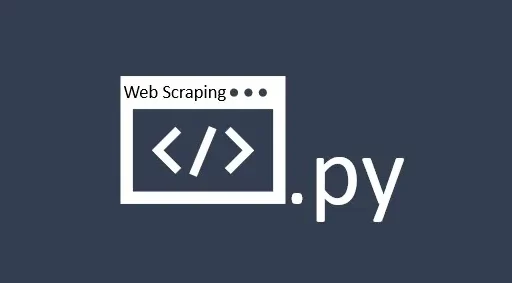Natural Language Processing (NLP) has revolutionized the way machines interact with human language, enabling applications from sentiment analysis to machine translation. Python, with its extensive libraries and ease of use, paired with Hugging Face’s state-of-the-art models, offers a powerful toolkit for NLP tasks. This article provides a real-life working example of how to use Python and Hugging Face to perform text classification.
Introduction to Hugging Face
Hugging Face is a leading provider of NLP models and tools. Their open-source library, Transformers, offers pre-trained models for various NLP tasks, making it easier for developers to implement sophisticated NLP solutions without requiring extensive computational resources.
Setting Up the Environment
First, ensure you have Python installed on your machine. Then, install the Hugging Face Transformers library and a deep learning framework like PyTorch or TensorFlow. For this example, we’ll use PyTorch:
pip install transformers
pip install torch # or tensorflow, depending on your preferenceText Classification with Hugging Face
Let’s walk through a real-world example of text classification using Hugging Face. We’ll classify movie reviews as either positive or negative.
- Importing Libraries
import torch
from transformers import AutoTokenizer, AutoModelForSequenceClassification
from transformers import pipeline2. Loading Pre-trained Model and Tokenizer
We’ll use the distilbert-base-uncased-finetuned-sst-2-english model, a lightweight version of BERT fine-tuned on the SST-2 dataset for sentiment analysis.
While pre-trained models are highly effective, there are scenarios where you might need to fine-tune a model on your specific dataset. Hugging Face makes this process straightforward. Suppose you have a dataset for text classification; you can fine-tune a model using the Trainer API:
model_name = "distilbert-base-uncased-finetuned-sst-2-english"
tokenizer = AutoTokenizer.from_pretrained(model_name)
model = AutoModelForSequenceClassification.from_pretrained(model_name)3. Creating the Sentiment Analysis Pipeline
Hugging Face’s pipeline function simplifies the process of using models for common tasks. We’ll create a sentiment analysis pipeline:
nlp_pipeline = pipeline("sentiment-analysis", model=model, tokenizer=tokenizer)4. Classifying Text
Now, let’s classify some movie reviews:
reviews = [
"I loved this movie. The performances were outstanding and the story was gripping.",
"The movie was terrible. I wasted two hours of my life watching it.",
"An average film with some good moments but overall forgettable.",
"A masterpiece! The direction, acting, and cinematography were top-notch."
]
results = nlp_pipeline(reviews)
for review, result in zip(reviews, results):
print(f"Review: {review}\nSentiment: {result['label']}, Score: {result['score']}\n")Fine-Tuning the Model
While pre-trained models are powerful, fine-tuning them on specific datasets can yield even better results. Here’s how you can fine-tune a model using your own dataset.
- Preparing the Dataset
Assume we have a dataset in CSV format with two columns: text and label. We’ll use the datasets library to load and preprocess the data.
from datasets import load_dataset
dataset = load_dataset('csv', data_files='path/to/your/dataset.csv')
dataset = dataset['train'].train_test_split(test_size=0.1)
train_dataset = dataset['train']
test_dataset = dataset['test']2. Tokenizing the Data
def tokenize_function(examples):
return tokenizer(examples['text'], padding="max_length", truncation=True)
train_dataset = train_dataset.map(tokenize_function, batched=True)
test_dataset = test_dataset.map(tokenize_function, batched=True)3. Training the Model
Using the Trainer class from Hugging Face simplifies the training process.
from transformers import Trainer, TrainingArguments
training_args = TrainingArguments(
output_dir='./results',
evaluation_strategy="epoch",
per_device_train_batch_size=8,
per_device_eval_batch_size=8,
num_train_epochs=3,
weight_decay=0.01,
)
trainer = Trainer(
model=model,
args=training_args,
train_dataset=train_dataset,
eval_dataset=test_dataset,
)
trainer.train()4. Evaluating the Model
After training, evaluate the model on the test set to see its performance.
results = trainer.evaluate()
print(results)Integrating Python with Hugging Face’s Transformer models provides a robust framework for tackling a wide range of NLP tasks. In this article, we demonstrated how to set up the environment, use a pre-trained model for sentiment analysis, and fine-tune the model with a custom dataset. By leveraging these tools, developers can build sophisticated NLP applications with relative ease.
Hugging Face’s library abstracts many complexities involved in NLP, allowing developers to focus on building and improving their models. Whether you’re working on sentiment analysis, text classification, or other NLP tasks, Python and Hugging Face offer the resources you need to succeed.
Thank you reading this article. We hope you found it helpful and informative. If you have any questions, or if you would like to suggest new Python code examples or topics for future tutorials/articles, please feel free to join and comment. Your feedback and suggestions are always welcome!
You can find the same tutorial on Medium.com.