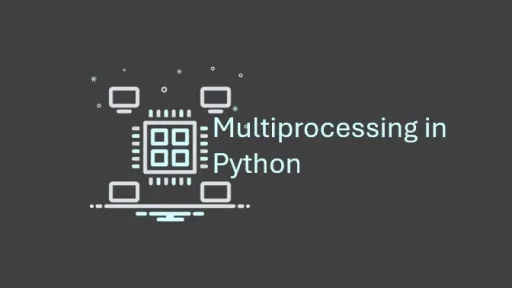Creating an .exe file from a Python program is a common way to distribute software on Windows. By converting your Python code to an executable, you might assume it’s safe from prying eyes. Unfortunately, that’s not always true. Python .exe files, especially those created with PyInstaller or cx_Freeze, are more accessible than native executables. The Python bytecode in these files can be decompiled, potentially exposing your code and intellectual property.
Let’s dig into the details of how code from a Python .exe file can be exposed, then explore three strategies to make it harder to reverse-engineer your code.
How Python .exe Files Are Decompiled
When you use tools like PyInstaller or cx_Freeze, your Python code is packaged into an .exe file that includes the Python interpreter and necessary libraries. These tools wrap your code but don’t compile it into machine code; instead, they transform it into Python bytecode. Bytecode is easier to convert back to readable Python code than low-level machine code.
Tools like uncompyle6 or pyinstxtractor are readily available and capable of extracting Python bytecode from .exe files. Once extracted, these bytecode files can be decompiled back into readable Python code. This is a vulnerability if your code contains proprietary algorithms, sensitive data, or logic you want to keep private.
Here’s an example of the typical workflow a person might use to decompile your Python .exe:
- Extract Bytecode: Use
pyinstxtractorto unpack the.exefile and retrieve.pycfiles (Python bytecode files). - Decompile Bytecode: Run
uncompyle6on these.pycfiles to get readable Python source code.
To make your code more resistant to reverse engineering, consider the following strategies.
1. Code Obfuscation: Make Your Code Harder to Read
Code obfuscation is the process of transforming code to make it difficult to understand, yet still functional. Obfuscation doesn’t prevent decompilation, but it complicates the results, making it challenging to interpret.
How Obfuscation Works
Obfuscation tools alter your code by:
- Renaming variables and function names to meaningless strings
- Replacing logical structures with convoluted equivalents
- Inserting dummy code that does nothing but adds noise
This doesn’t impact the functionality but makes the code hard to read. For instance, meaningful variable names like user_name or email_address may be changed to a, b, or even longer, randomly generated names like _x13ak2.
Example: Using PyArmor for Obfuscation
Consider a Python file main.py that contains sensitive logic. You can use a tool like PyArmor to obfuscate it.
Install PyArmor:
pip install pyarmorObfuscate the file:
pyarmor obfuscate main.pyPyArmor generates a folder with obfuscated .py files that can still be run but are harder to read.
While obfuscation doesn’t prevent decompilation, it discourages casual inspection and helps protect against unauthorized use.
2. Cython: Compile Python Code to C Extensions
Using Cython offers another layer of security by converting Python code into C code and then compiling it to a binary extension. This makes it much harder to reverse engineer than bytecode. Additionally, Cython can improve performance, which may be a valuable side effect for some applications.
How Cython Works
Cython translates Python code into C, then compiles it to a shared library. This shared library can then be imported into Python like a regular module. The result is a binary .pyd or .so file (depending on your OS), which is significantly more challenging to decompile.
Example: Converting main.py to Cython
Suppose main.py contains your sensitive functions. Here’s a step-by-step approach to converting it with Cython:
Create a setup.py file for Cython:
from setuptools import setup
from Cython.Build import cythonize
setup(
ext_modules=cythonize("main.py"),
)Run the setup file to compile:
python setup.py build_ext --inplaceThis generates a compiled .pyd file (on Windows) or .so file (on Linux/Mac). This file can be distributed as a module without exposing your original Python code.
Benefits of Using Cython
Cython isn’t perfect protection, but it raises the bar for reverse engineering. The output binary is much harder to analyze than Python bytecode and can be challenging for all but the most determined attackers.
3. Native Compilers: Using Nuitka for Compiling to C++
Nuitka is another tool that compiles Python code to C++, producing binaries closer to native code than Cython or obfuscated bytecode. This makes it the most secure method for distributing Python code as .exe.
How Nuitka Works
Nuitka translates Python into C++ and links it with the Python runtime. This results in an executable that behaves like a native program, with all Python logic hidden inside a C++ structure. The resulting file is extremely hard to decompile, offering better protection than obfuscation or bytecode compilation.
Example: Compiling with Nuitka
Assume main.py contains code you want to compile securely. Here’s how you can use Nuitka to convert it to an executable:
Install Nuitka:
pip install nuitkaCompile main.py to an executable:
nuitka --standalone --mingw64 main.pyNuitka will generate a main.exe along with any necessary dependencies in a folder, providing a near-native executable.
Advantages of Nuitka
Nuitka’s conversion to C++ provides stronger protection compared to Cython and obfuscation techniques. Its output is a genuine executable that’s tough to analyze, making it ideal for applications where security is critical.
Which Method Should You Choose?
Each of these methods — obfuscation, Cython, and Nuitka — offers a different level of protection. Here’s a quick summary to help you decide:
- Use Obfuscation if you want a quick, easy solution to make your code harder to read. It won’t prevent decompilation but adds a barrier.
- Choose Cython if you want better protection and possibly some performance improvements. Cython works well if you don’t need a full standalone
.exe. - Select Nuitka for the highest level of security and when you want a standalone
.exethat’s challenging to reverse-engineer.
Thank you for following along with this tutorial. We hope you found it helpful and informative. If you have any questions, or if you would like to suggest new Python code examples or topics for future tutorials/articles, please feel free to join and comment. Your feedback and suggestions are always welcome!
You can find the same tutorial on Medium.com.