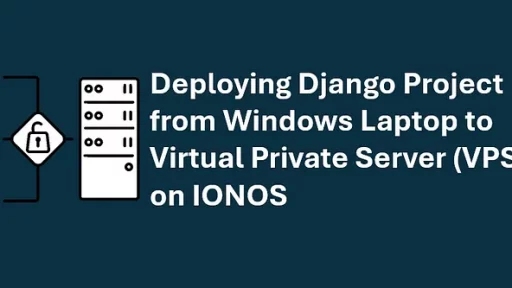When working with Python, VS Code shines due to its excellent support for features like IntelliSense, debugging tools, and integrated terminal functionality. One such tool is the Python Django environment python manage.py shell
This command provides access to an interactive shell with Django’s environment preloaded. It allows developers to run code within the Django project environment, making it perfect for testing and debugging backend functionality without having to build or spin up the entire web app.
What is the python manage.py shell?
The python manage.py shell command is a gateway to a live Python shell, loaded with your Django project’s context. It saves you the hassle of setting up imports manually. For instance, instead of having to load all your models, settings, and configurations by hand, they are instantly available when you start the shell. This speeds up debugging and experimentation, as you can interact with your database or models right in the shell.
You can think of it as a safe sandbox where you can execute code snippets in the project environment and check the effects directly. Whether you’re testing new models, inspecting database contents, or working with APIs, this shell is a developer’s friend.
Example: Testing Backend Code in python manage.py shell
Let’s say you’re working on a Django app where you need to interact with external APIs. To test the integration, you might not want to code the entire view or build frontend components before ensuring your backend works. Here’s where the python manage.py shell comes in handy.
We’ll walk through an example of using the shell to interact with an external API. Our goal is to fetch a random cat fact from the Cat Fact API and print the result.
Setting Up VS Code for Django Development
Before we get into the shell example, let’s look at how to set up VS Code for Django and Python development. The setup is straightforward.
Install Python Extension: Open VS Code and install the Python extension from the marketplace. This extension provides support for Python IntelliSense, debugging, and more.
Install Django: Make sure you have Django installed. You can do this via pip:
pip install djangoDjango Project Setup: If you haven’t already, create a new Django project by running:
django-admin startproject myprojectRunning the Server: You can run the Django development server using the command:
python manage.py runserverThis is the basic setup for working with Django in VS Code. Now that you’re set, let’s move on to using the shell.
Running Python Code in python manage.py shell
Once your Django project is set up, you can test backend code easily using the python manage.py shell. This interactive environment lets you write and test Python code that interacts with your project.
Let’s consider the task of fetching a random cat fact using the Cat Fact API. This can be achieved using Python’s requests module, which allows you to send HTTP requests to interact with APIs.
Here’s a simple Python script that retrieves a cat fact and prints it:
import requests
# API endpoint to fetch a random cat fact
url = "https://catfact.ninja/fact"
# Sending a GET request to the Cat Fact API
response = requests.get(url)
# Checking if the request was successful
if response.status_code == 200:
data = response.json()
fact = data.get("fact")
print(f"Cat Fact: {fact}")
else:
print("Failed to retrieve cat fact.")Testing This Code in python manage.py shell
You can run this exact code inside the python manage.py shell. Here’s how to do it:
- Open your terminal in VS Code.
- Run the following command:
- Once you’re in the shell, you can write or paste in the code to interact with the Cat Fact API.
python manage.py shellHere’s what the output might look like when you run the script inside the shell:
>>> import requests
>>> url = "https://catfact.ninja/fact"
>>> response = requests.get(url)
>>> if response.status_code == 200:
... data = response.json()
... fact = data.get("fact")
... print(f"Cat Fact: {fact}")
... else:
... print("Failed to retrieve cat fact.")
...
Cat Fact: There is a species of cat smaller than the average housecat. It is native to Africa and it is the Black-footed cat (Felis nigripes). Its top weight is 5.5 pounds.The API returned a random fact about cats, and we displayed it. Notice how this quick test does not require you to run the full server or go through the frontend. The shell provides direct interaction with the API and your code.
Why Use the Shell for Backend Testing?
There are several benefits to using the Django shell for testing backend code:
- Rapid Feedback: The interactive nature of the shell allows you to test small code snippets and receive immediate feedback.
- Simplified Debugging: Since the shell is already in the context of your Django project, debugging becomes easier. You don’t have to worry about setting up the environment or adding imports.
- Direct Interaction with APIs: Like in our example with the Cat Fact API, you can easily test external API integrations before incorporating them into views or models.
- Database Queries: You can query your database or modify model instances directly, which is useful for testing database logic without running the whole app.
Thank you for following along with this tutorial. We hope you found it helpful and informative. If you have any questions, or if you would like to suggest new Python code examples or topics for future tutorials/articles, please feel free to join and comment. Your feedback and suggestions are always welcome!
You can find the same tutorial on Medium.com.