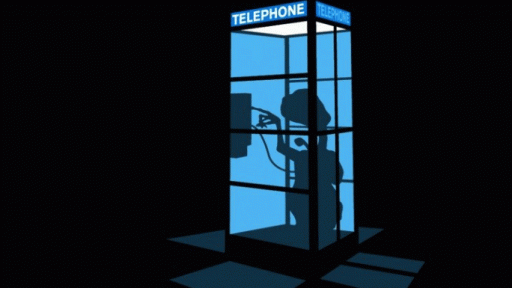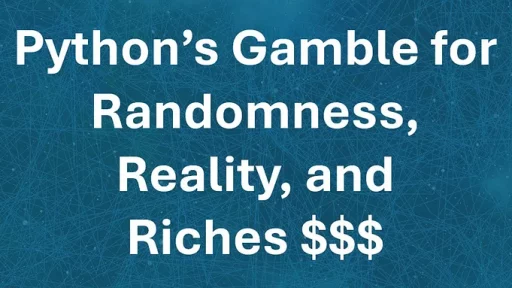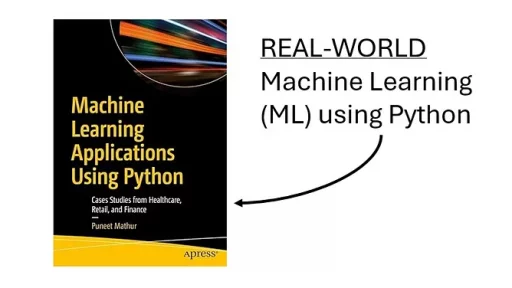Graphical user interface (GUI) development in Python often involves libraries such as Tkinter, PyQt, or Kivy. Each of these frameworks has its advantages, but they often require a steep learning curve.
PySimpleGUI offers an alternative. It provides an abstraction layer over other GUI frameworks, making GUI development straightforward.
What PySimpleGUI Does
PySimpleGUI allows developers to create user interfaces with minimal code. It wraps existing GUI frameworks such as Tkinter, Qt (PySide2 and PyQt), WxPython, and Remi. This means users can write a single script and run it on multiple backends.
The primary goal of PySimpleGUI is to lower the barrier to entry for GUI programming. With its simplified syntax, users with basic Python knowledge can build interactive applications. It handles layout management efficiently, using a row-by-row system instead of complex grid positioning.
Many features found in traditional GUI frameworks are available. This includes buttons, input fields, checkboxes, sliders, and even support for graphical elements such as plots and images. The library is designed for quick prototyping but is powerful enough for production use.
Strengths of PySimpleGUI
The simplicity of PySimpleGUI is its greatest strength. Instead of requiring knowledge of event loops, widgets, and callbacks, developers can create a full GUI with a single function call.
The library excels in readability. A few lines of code generate complete interfaces that would take significantly longer in other frameworks. Code maintainability improves because developers write less boilerplate.
PySimpleGUI also integrates well with other Python libraries. Users can incorporate Matplotlib, OpenCV, and Pandas into their applications without writing complex GUI-specific code.
Cross-platform compatibility is another advantage. Scripts using PySimpleGUI work on Windows, macOS, and Linux without modification.
Installation and Setup
Installing PySimpleGUI is straightforward. The primary dependency is Python itself. Installation is done through pip:
pip install PySimpleGUIBy default, this installs the Tkinter-based version, which does not require additional dependencies. If users need the Qt, WxPython, or Remi versions, separate installations are required:
pip install PySimpleGUIQt
pip install PySimpleGUIWx
pip install PySimpleGUIWebFor full functionality, Python 3.6 or later is recommended. Some advanced features may require additional libraries, depending on the specific use case.
The first time you run a script using PySimpleGUI, you will be required to register:

Example Code
Creating a simple GUI with PySimpleGUI requires only a few lines of Python. Below is a basic example:
import PySimpleGUI as sg
layout = [
[sg.Text("Enter your name:")],
[sg.InputText()],
[sg.Button("Submit"), sg.Button("Cancel")]
]
window = sg.Window("Simple Form", layout)
while True:
event, values = window.read()
if event == sg.WINDOW_CLOSED or event == "Cancel":
break
elif event == "Submit":
sg.popup(f"Hello, {values[0]}!")
window.close()This script creates a window with an input field, two buttons, and a popup message that greets the user. The code is easy to follow, even for those new to Python.

More complex applications, including those with file selection, real-time data updates, or embedded graphics, are possible with the same approach.
Images of applications:



PySimpleGUI offers digitally signed code which is software that has been cryptographically signed to verify its authenticity. A digital signature ensures that the code has not been tampered with after signing. It also verifies the identity of the publisher.
When software is digitally signed, an encryption algorithm creates a unique hash for the program. This hash is encrypted with a private key owned by the developer or organization. Users downloading the software can verify the signature using the corresponding public key.
For PySimpleGUI users, this matters when distributing applications. Signing code reassures users that the software comes from a trusted source. Many operating systems warn against running unsigned software, making digital signatures an essential part of software security.
Hobby vs. Commercial Versions
PySimpleGUI provides two different usage models: a hobby version and a commercial version.
Hobby Version
The hobby version of PySimpleGUI is open-source and freely available under an open license. This version supports personal projects, academic work, and non-commercial applications. Users can install and use it without cost, making it an excellent choice for learning GUI development.
Features of the hobby version include:
- Access to all core functionality
- Support for multiple GUI backends (Tkinter, Qt, WxPython, Remi)
- No restrictions on usage for personal or educational purposes
For most small-scale applications and experimentation, the hobby version is sufficient. Developers can build and distribute software as long as it remains non-commercial.
Commercial Version
For businesses and developers creating software for profit, the commercial version of PySimpleGUI is available. This version offers additional support, licensing options, and sometimes feature enhancements tailored to professional use.
Key differences in the commercial version:
- Paid licensing: Businesses must acquire a commercial license to use PySimpleGUI in revenue-generating applications.
- Support priority: Commercial users get direct support and may have access to additional resources.
- Legal clearance: Ensures compliance with business software distribution requirements.
- Possible feature differences: Some enhanced functionalities or optimizations might be available for commercial users.
The commercial model exists to fund the continued development and maintenance of PySimpleGUI. Businesses using it for revenue-generating products should obtain a license to support the project.
Thank you for reading this article. I hope you found it helpful and informative. If you have any questions, or if you would like to suggest new Python code examples or topics for future tutorials, please feel free to reach out. Your feedback and suggestions are always welcome!
Happy coding!
Py-Core.com Python Programming
You can also find this article at Medium.com