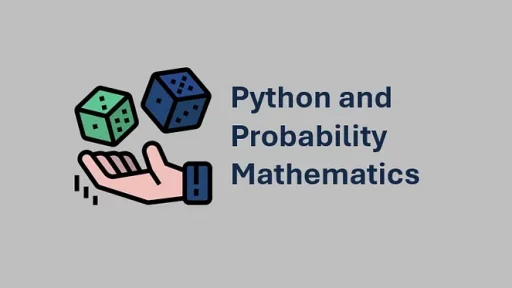The Python Data Model (sometimes called protocols or magic methods) is an essential aspect of Python’s design that allows developers to create custom objects that integrate seamlessly with Python’s built-in features. By using the data model, you can implement functionality like iteration, attribute access, and operator overloading for your objects, making them behave like Python’s native types.
Let’s explore the Python data model, explain key concepts like methods and functions, and dive into the special method names that unlock powerful capabilities in your custom objects.
What is the Python Data Model?
The Python data model provides a standard way to make objects work intuitively with Python’s syntax and constructs. It’s essentially a set of conventions, implemented as special methods, that define how objects interact with the Python language.
Special methods, also known as “dunder methods” (short for “double underscore”), are named with double underscores before and after the method name, like __init__, __len__, and __add__. These methods allow you to customize the behavior of objects in various contexts, such as when they’re used in arithmetic operations, converted to strings, or iterated over in loops.
What is a Method? What is a Function? How Do They Differ?
Function:
A function is a block of reusable code designed to perform a specific task. Functions are defined using the def keyword and can exist independently of any object. For example:
# A standalone function
def greet(name):
return f"Hello, {name}!"Method:
A method is a function that is bound to an object. It operates on that object and typically uses the object’s data. Methods are defined inside classes and are called on objects of that class. For example:
# A method within a class
class Greeter:
def greet(self, name):
return f"Hello, {name}!"
# Usage
g = Greeter()
print(g.greet("Alice")) # Output: Hello, Alice!Key Components
Class Definition (Greeter)
Greeteris a user-defined class. A class acts as a blueprint for creating objects.
Method (greet)
greetis a method because it is a function defined within a class and is bound to the instances of theGreeterclass.- It takes two parameters:
self: Refers to the instance of the class on which the method is called. It is implicitly passed when the method is invoked on an object.name: An argument provided explicitly when calling the method.- When invoked,
greetreturns a formatted string:"Hello, {name}!".
Object (g)
gis an object (or instance) of theGreeterclass, created by calling the class:Greeter(). The object is used to access the methods and attributes of theGreeterclass.
Method Call (g.greet("Alice"))
- Here, the
greetmethod is called on the objectg. - The
selfparameter is automatically bound to the objectg, and"Alice"is passed as thenameargument. - The method returns the string
"Hello, Alice!", which is then printed.
Key Differences (Functions and Methods):
- Functions are independent, while methods are associated with objects.
- Methods take the object itself as their first parameter (usually named
self).
Special Method Names and Their Capabilities
The Python data model includes several special method names that enable custom objects to work with Python’s core constructs. Let’s explore some of the most important ones.
1. Iteration
To make your object iterable, implement the __iter__ and __next__ methods. This allows your object to be used in loops like for.
# File: iterable_example.py
class MyRange:
def __init__(self, start, end):
self.start = start
self.end = end
self.current = start
def __iter__(self):
return self
def __next__(self):
if self.current >= self.end:
raise StopIteration
self.current += 1
return self.current - 1
# Usage
for num in MyRange(1, 5):
print(num) # Output: 1 2 3 42. Attribute Access
Customize how attributes are accessed or set using __getattr__, __getattribute__, and __setattr__.
# File: attribute_example.py
class AttributeHandler:
def __init__(self):
self.attributes = {}
def __getattr__(self, name):
return self.attributes.get(name, f"{name} not found")
def __setattr__(self, name, value):
if name == "attributes":
super().__setattr__(name, value)
else:
self.attributes[name] = value
# Usage
obj = AttributeHandler()
obj.color = "blue"
print(obj.color) # Output: blue
print(obj.size) # Output: size not found3. Operator Overloading
Override arithmetic and comparison operators by implementing special methods like __add__, __sub__, and __eq__.
# File: operator_overloading_example.py
class Vector:
def __init__(self, x, y):
self.x = x
self.y = y
def __add__(self, other):
return Vector(self.x + other.x, self.y + other.y)
def __repr__(self):
return f"Vector({self.x}, {self.y})"
# Usage
v1 = Vector(1, 2)
v2 = Vector(3, 4)
print(v1 + v2) # Output: Vector(4, 6)4. Function and Method Invocation
Control how objects behave when called like functions by implementing __call__.
# File: callable_example.py
class CallableObject:
def __call__(self, name):
return f"Called with {name}"
# Usage
obj = CallableObject()
print(obj("Python")) # Output: Called with Python5. Object Creation and Destruction
Use __init__ for initialization and __del__ for cleanup when objects are created and destroyed.
def __init__(self, name):
self.name = name
print(f"Resource {self.name} created")
def __del__(self):
print(f"Resource {self.name} destroyed")
# Usage
r = Resource("FileHandler")6. String Representation and Formatting
Customize how objects are represented as strings using __str__ and __repr__.
# File: string_representation_example.py
class Person:
def __init__(self, name, age):
self.name = name
self.age = age
def __str__(self):
return f"{self.name}, {self.age} years old"
def __repr__(self):
return f"Person(name={self.name}, age={self.age})"
# Usage
p = Person("Alice", 30)
print(str(p)) # Output: Alice, 30 years old
print(repr(p)) # Output: Person(name=Alice, age=30)7. Manage Context (with Blocks)
Implement __enter__ and __exit__ to make your object usable in a with statement.
# File: context_manager_example.py
class ManagedResource:
def __enter__(self):
print("Resource acquired")
return self
def __exit__(self, exc_type, exc_value, traceback):
print("Resource released")
# Usage
with ManagedResource():
print("Using the resource")Thank you for reading this article. I hope you found it helpful and informative. If you have any questions, or if you would like to suggest new Python code examples or topics for future tutorials, please feel free to reach out. Your feedback and suggestions are always welcome!
Happy coding!
C. C. Python Programming
You can also find this article at Medium.com